Save and share your memories.
Scan a tagged object to hear its story.
Or use this link to try a sample object!
Or scan this QR code to try a sample object!
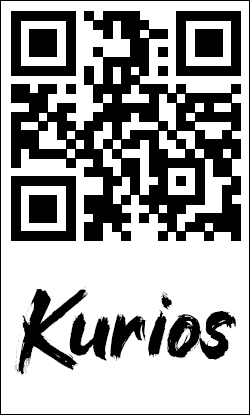
Note:
For iOS Devices, scanning must be enabled. To do so, navigate to Settings, Camera, and then enable 'Scan QR Codes.'
For Android Devices, a notification should appear when the camera is pointed at the code. If not, you may have to go into internet settings or beta/useful features to enable QR scanning.
If your device does not have QR scanning built in, or you are not sure how to enable it, you can also use any mobile site or application that supports this feature.